Managing candidates on HealthyPeople is now easier.
It's now possible to view the most recent notes on a candidate in your SAVED candidates' list.
To add a candidate to your SAVED candidates page...
When viewing lists of candidates, click on the white cross to add them to your saved candidates list.
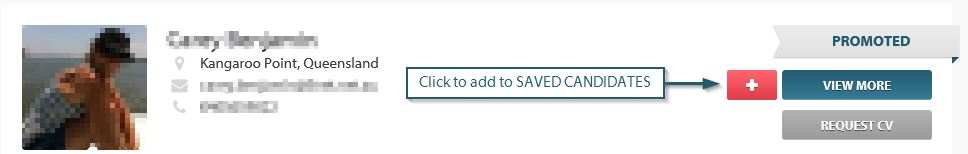
Managing your SAVED candidates...
To remove from the list, click the red minus button.
Your most recent note will always feature on the summary view (truncated if required).
To add a note, click on the note icon, the most recent message or the VIEW MORE button.
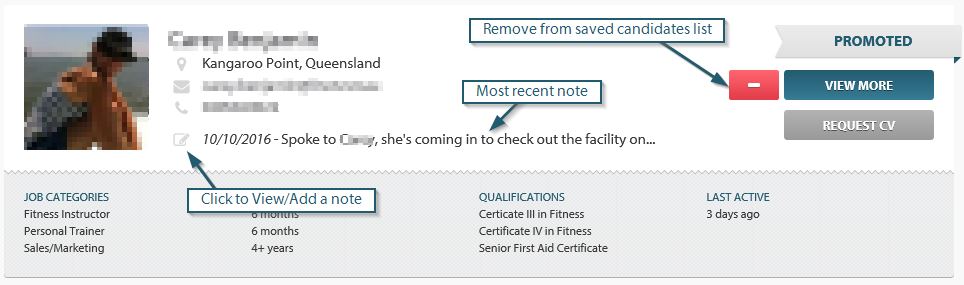
Adding and removing notes...
Enter the the desired note in the space provided and click ADD. Note, there is a 200 character limit.
All notes are automatically date stamped and sorted in order of most recent at the top of the list.
To delete a note, click on the red cross icon near the note to be removed.

If you have any questions, please don't hesitate to contact us.
